Abstracts (one page) must be submitted electronically as a PDF-formatted file through the EasyChair website for the IAFSS Symposium https://www.easychair.org/conferences/?conf=iafss2017. A Word template for abstracts is available here: Poster Template
Login to EasyChair
Go to: https://www.easychair.org/conferences/?conf=iafss2017. If this is your first access to the EasyChair website, create a new account by clicking “create an account”. If you already have an account (for instance an account that you may have used in past conferences), your name and email address have already been registered with EasyChair. Provide your username and password to login. If you do not know or forgot your login username and password, click “click here” next to “Forgot your password?” and then provide your email address.
Note that you may have multiple roles such as “Track chair”, “Author” or “Subreviewer”. Click “Author” to login as an author. Your role in the Easychair system is shown on the upper left corner of the webpage. You can always change your role by selecting “IAFSS2017” on the top horizontal menu and by clicking “Change role” on the drop-down menu.
Submitting an abstract
Select “New Submission” on the top horizontal menu. Select the track relevant to the main topic of your submission. Complete the submission page:
• If asked to choose between different tracks, select the Posters Track
• Check the Terms and Conditions box
• Enter the author(s) information
• Enter the title of the abstract
• Enter keywords (in separate lines)
• Upload the abstract (in PDF format)
• Click on the submit button at the bottom of the page
You should receive a confirmation email from iafss2017@easychair.org. Contact the Program Co-Chairs if you do not or if you have any question: Bart Merci (Bart.Merci@ugent.be) and Arnaud Trouvé (atrouve@umd.edu).
DEADLINE: the submission deadline is March 31, 2017.




 The 2017 Kunio Kawagoe Gold Medal will be presented at the 12th IAFSS Symposium in Lund, Sweden to Dr. Craig Beyler. The Kunio Kawagoe Gold Medal is awarded by IAFSS as a prestigious recognition of life-long contributions to and career achievements in fire science and engineering.
The 2017 Kunio Kawagoe Gold Medal will be presented at the 12th IAFSS Symposium in Lund, Sweden to Dr. Craig Beyler. The Kunio Kawagoe Gold Medal is awarded by IAFSS as a prestigious recognition of life-long contributions to and career achievements in fire science and engineering.
 For the 12th IAFSS Symposium, and this for the first time, the Proceedings will be published as a Special Issue of the Fire Safety Journal (
For the 12th IAFSS Symposium, and this for the first time, the Proceedings will be published as a Special Issue of the Fire Safety Journal (

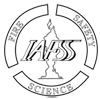




 Dr Natalia Flores-Quiroz is a researcher with experience in fire safety engineering. She worked for five years as a fire safety engineer in the mining industry before joining academia. She holds a MSc in fire safety from Ghent University, and her PhD focused on Fire investigations in Informal Settlements. Currently she is a lecturer at Stellenbosch University, where her main research areas are reconstruction of incidents in low-income settlements (i.e., informal settlements, refugee camps) and wildland urban interface (WUI) fires.
Dr Natalia Flores-Quiroz is a researcher with experience in fire safety engineering. She worked for five years as a fire safety engineer in the mining industry before joining academia. She holds a MSc in fire safety from Ghent University, and her PhD focused on Fire investigations in Informal Settlements. Currently she is a lecturer at Stellenbosch University, where her main research areas are reconstruction of incidents in low-income settlements (i.e., informal settlements, refugee camps) and wildland urban interface (WUI) fires. Bronwyn Forrest is a 3rd year PhD student at the University of Waterloo, conducting multi-disciplinary research investigating human physiological response to fire exposure. Bronwyn graduated in 2017 with a BSc. Honours Kinesiology and in 2020 with a MASc. Mechanical & Mechatronics Engineering (Heat Release Rate in Ventilation-Limited Furniture Fires) before merging her two degrees in her PhD research. As a senior graduate student in the Fire Research Group, Bronwyn spear-heads large-scale fire experiments, mentors junior graduate and undergraduate students, and has recently set-up a new ‘human exposure lab’ at the Fire Research Facility where she leads new research in that area. Since her induction into the world of fire science, Bronwyn has grown more and more passionate about the multi-faceted nature of emerging fire safety challenges. Through innovative research, she hopes to make meaningful contributions that help shape changes to fire safety over the course of her career.
Bronwyn Forrest is a 3rd year PhD student at the University of Waterloo, conducting multi-disciplinary research investigating human physiological response to fire exposure. Bronwyn graduated in 2017 with a BSc. Honours Kinesiology and in 2020 with a MASc. Mechanical & Mechatronics Engineering (Heat Release Rate in Ventilation-Limited Furniture Fires) before merging her two degrees in her PhD research. As a senior graduate student in the Fire Research Group, Bronwyn spear-heads large-scale fire experiments, mentors junior graduate and undergraduate students, and has recently set-up a new ‘human exposure lab’ at the Fire Research Facility where she leads new research in that area. Since her induction into the world of fire science, Bronwyn has grown more and more passionate about the multi-faceted nature of emerging fire safety challenges. Through innovative research, she hopes to make meaningful contributions that help shape changes to fire safety over the course of her career. Dr. (HDR) Eric Guillaume has worked in fire sciences since 1998. He formerly led the fire behaviour department of SNCF (French Railway), then changed company in 2005 to join LNE (The French National Laboratory for Testing and Metrology) as head of Fire safety studies department, and later as head of research for whole testing activities of LNE. Nowadays (since 2015), he works for Efectis France, first as Technical Director and more recently as General Manager of the company, leading one of the most important fire testing and fire safety engineering companies in Europe (With approx. 180 people and 28 M€ turnover)
Dr. (HDR) Eric Guillaume has worked in fire sciences since 1998. He formerly led the fire behaviour department of SNCF (French Railway), then changed company in 2005 to join LNE (The French National Laboratory for Testing and Metrology) as head of Fire safety studies department, and later as head of research for whole testing activities of LNE. Nowadays (since 2015), he works for Efectis France, first as Technical Director and more recently as General Manager of the company, leading one of the most important fire testing and fire safety engineering companies in Europe (With approx. 180 people and 28 M€ turnover)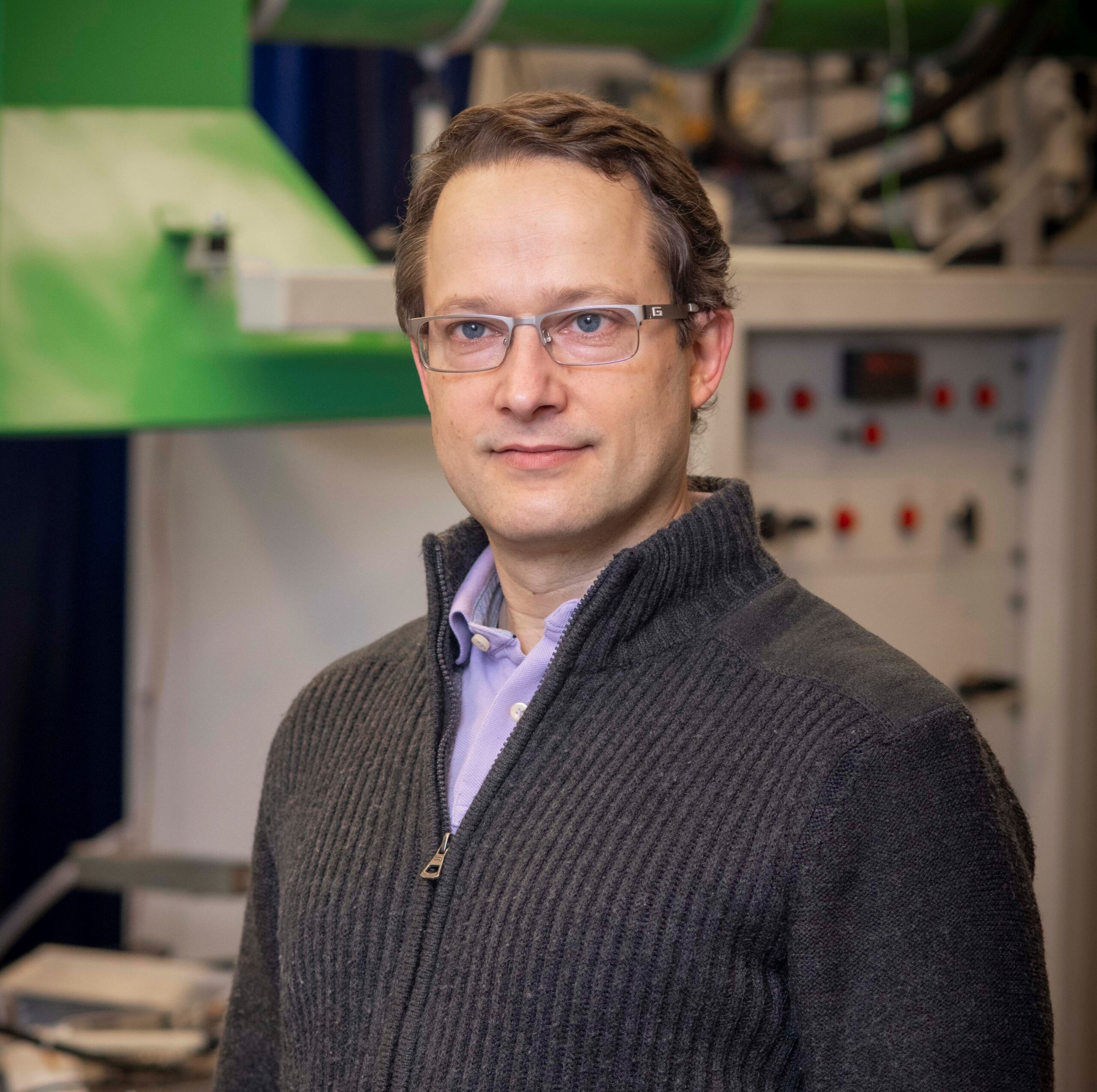 Dr. Albert Simeoni is Professor and the Department Head of Fire Protection Engineering at Worcester Polytechnic Institute (WPI). He is the WPI site director of the Wildfire Interdisciplinary Research Center (WIRC), an Industry-University Cooperative Research Center (IUCRC) of the National Science Foundation (NSF) in the United States. Dr. Simeoni has served IAFSS by being chair or co-chair of the Wildland Fire track (2014, 2020 and 2023), Co-chair of the Awards Committee for the Best Thesis Awards (2023), Associate-Editor of Fire Safety Journal (2010-2015), member of the Editorial Board of Fire Safety Journal (since 2016), and Contributing Editor of Fire Safety Science News (since 2011).
Dr. Albert Simeoni is Professor and the Department Head of Fire Protection Engineering at Worcester Polytechnic Institute (WPI). He is the WPI site director of the Wildfire Interdisciplinary Research Center (WIRC), an Industry-University Cooperative Research Center (IUCRC) of the National Science Foundation (NSF) in the United States. Dr. Simeoni has served IAFSS by being chair or co-chair of the Wildland Fire track (2014, 2020 and 2023), Co-chair of the Awards Committee for the Best Thesis Awards (2023), Associate-Editor of Fire Safety Journal (2010-2015), member of the Editorial Board of Fire Safety Journal (since 2016), and Contributing Editor of Fire Safety Science News (since 2011). Brian J. Meacham, PhD, PE (CT&MA), EUR ING, CEng (UK), FIFireE, FSFPE, is the Managing Principal of Meacham Associates. He develops risk-informed performance-based solutions to complex building and infrastructure challenges, provides peer-review services, and undertakes building and fire regulatory system studies. He also conducts research in these areas as well as in sustainable and fire resilient built environments and fire safety technologies. Brian has authored more than 300 publications, given more than 300 presentations and has been awarded more than $4M in research funding. His prior positions include Associate Professor of Fire Protection Engineering at Worcester Polytechnic Institute, Principal at Arup, Technical Director and Research Director at SFPE, and fire safety engineer in Europe and the USA. Brian is Chair of the ICC Performance Code Committee, Chair of the NFPA Technical Committee on Fire Risk Assessment Methods, Immediate Past Chair of the International Association for Fire Safety Science (IAFSS), a Past President of the SFPE, and a past Chair of the Inter-jurisdictional Regulatory Collaboration Committee (IRCC). He is a licensed Professional Engineer in CT and MA, a Chartered Engineer and Fellow of the Institution of Fire Engineers (UK), a registered European Engineer (EUR ING), a Fellow of the SFPE, and a Fulbright Global Scholar.
Brian J. Meacham, PhD, PE (CT&MA), EUR ING, CEng (UK), FIFireE, FSFPE, is the Managing Principal of Meacham Associates. He develops risk-informed performance-based solutions to complex building and infrastructure challenges, provides peer-review services, and undertakes building and fire regulatory system studies. He also conducts research in these areas as well as in sustainable and fire resilient built environments and fire safety technologies. Brian has authored more than 300 publications, given more than 300 presentations and has been awarded more than $4M in research funding. His prior positions include Associate Professor of Fire Protection Engineering at Worcester Polytechnic Institute, Principal at Arup, Technical Director and Research Director at SFPE, and fire safety engineer in Europe and the USA. Brian is Chair of the ICC Performance Code Committee, Chair of the NFPA Technical Committee on Fire Risk Assessment Methods, Immediate Past Chair of the International Association for Fire Safety Science (IAFSS), a Past President of the SFPE, and a past Chair of the Inter-jurisdictional Regulatory Collaboration Committee (IRCC). He is a licensed Professional Engineer in CT and MA, a Chartered Engineer and Fellow of the Institution of Fire Engineers (UK), a registered European Engineer (EUR ING), a Fellow of the SFPE, and a Fulbright Global Scholar. Kazunori Harada is a professor of architecture & architectural engineering at Kyoto University, Japan. He has a career in fire research for over 35 years. He has authored 14 IAFSS symposium papers. His expertise covers the fire resistance of construction materials, smoke movement and control, burning of combustibles in open and compartment, performance-based code & design of buildings and so on. He serves as a vice president of AOAFST, Asia-Oceania Association of Fire Science and Technology. He also serves as the Convenor of ISO/TC92/SC4 WG9, calculation methods for fire safety engineering (FSE), which develops calculation standards concerning FSE.
Kazunori Harada is a professor of architecture & architectural engineering at Kyoto University, Japan. He has a career in fire research for over 35 years. He has authored 14 IAFSS symposium papers. His expertise covers the fire resistance of construction materials, smoke movement and control, burning of combustibles in open and compartment, performance-based code & design of buildings and so on. He serves as a vice president of AOAFST, Asia-Oceania Association of Fire Science and Technology. He also serves as the Convenor of ISO/TC92/SC4 WG9, calculation methods for fire safety engineering (FSE), which develops calculation standards concerning FSE.
 Enrico Ronchi is an Associate Professor at Lund University, Sweden. His research and education activities are focused on evacuation and human behaviour in case of building fires and wildfires. His work has been published in over 150 publications (including >90 peer-reviewed journal papers). He is currently Associate Editor for the journals Fire Technology and Safety Science and member of the editorial board of the Fire Safety Journal.
Enrico Ronchi is an Associate Professor at Lund University, Sweden. His research and education activities are focused on evacuation and human behaviour in case of building fires and wildfires. His work has been published in over 150 publications (including >90 peer-reviewed journal papers). He is currently Associate Editor for the journals Fire Technology and Safety Science and member of the editorial board of the Fire Safety Journal.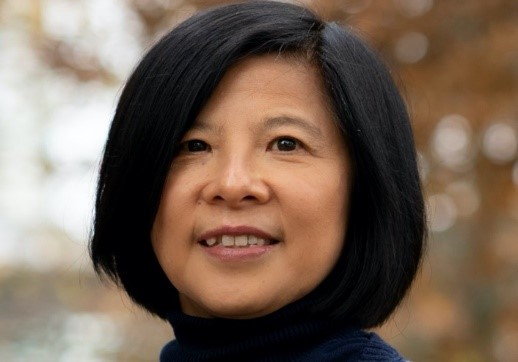 Jennifer Wen is currently Professor of Energy Resilience in the School of Mechanical Engineering Sciences, University of Surrey as Professor. Previously, Jennifer held positions at Computational Dynamics Limited (founding vendor of STAR-CCM), British Gas plc, South Bank University, Kingston University London, and University of Warwick. She is a Fellow of the Institution of Mechanical Engineers and Vice-Chair for Research for the International Association for Fire Safety Science. Jennifer is also a member and sub-task leader of the European Safety Panel on Hydrogen Safety (EHSP) established by the Fuel Cell and Hydrogen Joint Undertaking (now Clean Hydrogen Partnership) of the European Commission. She is an Associate Editor for the Proceedings of the Combustion Institute.
Jennifer Wen is currently Professor of Energy Resilience in the School of Mechanical Engineering Sciences, University of Surrey as Professor. Previously, Jennifer held positions at Computational Dynamics Limited (founding vendor of STAR-CCM), British Gas plc, South Bank University, Kingston University London, and University of Warwick. She is a Fellow of the Institution of Mechanical Engineers and Vice-Chair for Research for the International Association for Fire Safety Science. Jennifer is also a member and sub-task leader of the European Safety Panel on Hydrogen Safety (EHSP) established by the Fuel Cell and Hydrogen Joint Undertaking (now Clean Hydrogen Partnership) of the European Commission. She is an Associate Editor for the Proceedings of the Combustion Institute. Dr Wojciech Węgrzyński is with ITB, that is the Polish Building Research Institute in Warsaw. He currently holds the position of the Deputy Head of Fire Research Department and the Professor of the Institute, and a Director at SFPE Europe. He is the Author of 40 peer-reviewed papers published in all of the primary FSE journals. His main area of interest is the fundamentals of compartment fire dynamics and standardized fire testing, and also: use of computational fluid dynamics in fire, wind and fire interaction and evaluation of the effects of the spread of smoke in buildings. His research is focused on the impact of the architectural context of the building on the smoke control performance, as well as finding solutions to make the smoke exhaust systems cheaper and more efficient. Member of the Sub-committee for Research of the IAFSS. 2018 NFPA Harry C. Bigglestone Award Recipient; 2019 Jack Watts Award Recipient; 2020 SFPE 5 Under 35 Award Recipient. Member of Editorial Board of ‘Fire Technology. Hosts a fire podcast at
Dr Wojciech Węgrzyński is with ITB, that is the Polish Building Research Institute in Warsaw. He currently holds the position of the Deputy Head of Fire Research Department and the Professor of the Institute, and a Director at SFPE Europe. He is the Author of 40 peer-reviewed papers published in all of the primary FSE journals. His main area of interest is the fundamentals of compartment fire dynamics and standardized fire testing, and also: use of computational fluid dynamics in fire, wind and fire interaction and evaluation of the effects of the spread of smoke in buildings. His research is focused on the impact of the architectural context of the building on the smoke control performance, as well as finding solutions to make the smoke exhaust systems cheaper and more efficient. Member of the Sub-committee for Research of the IAFSS. 2018 NFPA Harry C. Bigglestone Award Recipient; 2019 Jack Watts Award Recipient; 2020 SFPE 5 Under 35 Award Recipient. Member of Editorial Board of ‘Fire Technology. Hosts a fire podcast at  Dr. Shuna Ni is an Assistant Professor in the Department of Fire Protection Engineering at the University of Maryland, College Park. She received her Ph.D. degree at Texas A&M University in 2018 and her Master’s degree at Tongji University in 2013. Dr. Ni’s research focuses on fire forensics, structural fire engineering, WUI fire resilience, fire safety of tall mass-timber buildings and fire-related multiple hazards. Her research has been funded by National Science Foundation, National Institute of Justice, Fire Protection Research Foundation, University Transportation Centers under the Department of Transportation, Grand Challenges Grants Program at the University of Maryland and industrial partners.
Dr. Shuna Ni is an Assistant Professor in the Department of Fire Protection Engineering at the University of Maryland, College Park. She received her Ph.D. degree at Texas A&M University in 2018 and her Master’s degree at Tongji University in 2013. Dr. Ni’s research focuses on fire forensics, structural fire engineering, WUI fire resilience, fire safety of tall mass-timber buildings and fire-related multiple hazards. Her research has been funded by National Science Foundation, National Institute of Justice, Fire Protection Research Foundation, University Transportation Centers under the Department of Transportation, Grand Challenges Grants Program at the University of Maryland and industrial partners. Brian Lattimer, Ph.D. is a Professor in Mechanical Engineering at Virginia Tech where he performs experimental and computational research on fire safety and disaster resilience. He has nearly 30 years of experience in fire related research. His research areas include material behavior in fires, fire dynamics, suppression agents, heat transfer from fires to surfaces, structural response during fire, and firefighting technology.
Brian Lattimer, Ph.D. is a Professor in Mechanical Engineering at Virginia Tech where he performs experimental and computational research on fire safety and disaster resilience. He has nearly 30 years of experience in fire related research. His research areas include material behavior in fires, fire dynamics, suppression agents, heat transfer from fires to surfaces, structural response during fire, and firefighting technology. Yu Wang is a professor at the State Key Laboratory of Fire Science, University of Science and Technology of China (USTC). He got joint Ph.D. from USTC and the City University of Hong Kong in 2016 and had working experience at the University of Edinburgh, Worcester Polytechnic Institute and National University of Singapore before returning to China in 2020. His primary research areas are high-rise building fire and large outdoor fire. Yu has published over 50 SCI journal papers, and is currently an Associate Editor in Fire Technology and Editorial Board Member in Fire Safety Journal. He initiated the first English fire course at USTC, Introduction of Fire Dynamics, reported by China News and People’s Daily Online (over 260,000 audiences). In recent years, he has received SFPE Global 5 Under 35 Award, Youth May Fourth Medal (Anhui Province), Young Faculty Career Award (USTCAF), and some Best Paper/Presentation/Poster/Image Awards in IAFSS or AOSFST.
Yu Wang is a professor at the State Key Laboratory of Fire Science, University of Science and Technology of China (USTC). He got joint Ph.D. from USTC and the City University of Hong Kong in 2016 and had working experience at the University of Edinburgh, Worcester Polytechnic Institute and National University of Singapore before returning to China in 2020. His primary research areas are high-rise building fire and large outdoor fire. Yu has published over 50 SCI journal papers, and is currently an Associate Editor in Fire Technology and Editorial Board Member in Fire Safety Journal. He initiated the first English fire course at USTC, Introduction of Fire Dynamics, reported by China News and People’s Daily Online (over 260,000 audiences). In recent years, he has received SFPE Global 5 Under 35 Award, Youth May Fourth Medal (Anhui Province), Young Faculty Career Award (USTCAF), and some Best Paper/Presentation/Poster/Image Awards in IAFSS or AOSFST. ROGAUME Thomas is an Professor at the University of Poitiers – Pprime Institute (UPR3346 CNRS), FRANCE.
ROGAUME Thomas is an Professor at the University of Poitiers – Pprime Institute (UPR3346 CNRS), FRANCE. Prof. Yuji Nakamura is Full Professor in Department of Mechanical Engineering, Toyohashi University of Technology (TUT), appointed as Affiliate Full Professor in Center for Fire Science and Technology, Tokyo University of Science (since 2014). He currently serves the Head of Energy Conversion Laboratory and appointed as Department Chair since 2024. Prof. Nakamura has made professional service in Fire Science Community served as Management Committee of IAFSS during 2021-2023, worked as Co-chair of LOC in the most recent IAFSS symposium at Tsukuba, acting Associate Editor of Fire Technology since 2014 and board member of Fire Safety Journal since 2017.
Prof. Yuji Nakamura is Full Professor in Department of Mechanical Engineering, Toyohashi University of Technology (TUT), appointed as Affiliate Full Professor in Center for Fire Science and Technology, Tokyo University of Science (since 2014). He currently serves the Head of Energy Conversion Laboratory and appointed as Department Chair since 2024. Prof. Nakamura has made professional service in Fire Science Community served as Management Committee of IAFSS during 2021-2023, worked as Co-chair of LOC in the most recent IAFSS symposium at Tsukuba, acting Associate Editor of Fire Technology since 2014 and board member of Fire Safety Journal since 2017. Dr Felix Wiesner is an Assistant Professor at the University of British Columbia and study the role of engineered timber in fire safety. I work in the Faculty of Forestry as part of the Wood Science department. My research focus has mostly been experimental, considering fire dynamics in timber compartments and the structural fire capacity of engineered timber products. In addition, I am interested in the performance of timber in exterior building or infrastructure setting. This closely interfaces with wildfire considerations for the wildland urban interface (WUI), especially when it comes to smouldering.
Dr Felix Wiesner is an Assistant Professor at the University of British Columbia and study the role of engineered timber in fire safety. I work in the Faculty of Forestry as part of the Wood Science department. My research focus has mostly been experimental, considering fire dynamics in timber compartments and the structural fire capacity of engineered timber products. In addition, I am interested in the performance of timber in exterior building or infrastructure setting. This closely interfaces with wildfire considerations for the wildland urban interface (WUI), especially when it comes to smouldering. Arnaud Trouvé is Professor and Chair in the Department of Fire Protection Engineering at the University of Maryland in College Park, USA. He joined the Faculty in 2001 with a Ph.D. (1989) and Engineering Degree (1985) from École Centrale of Paris, France, and with previous experience as a combustion research engineer. Professor Trouvé’s research interests include fire modeling and Computational Fluid Dynamics (CFD); application of data assimilation to fire and combustion; and physical modeling of combustion- and fire-related phenomena, including compartment fires, wildland fires and explosions. Professor Trouvé is a Fellow of the Combustion Institute and the recipient of the 2017 FORUM Sjölin Award. He has served on the editorial boards of the Proceedings of the Combustion Institute, Progress in Energy and Combustion Science, Combustion and Flame, and Fire Technology, and is currently on the editorial boards of Combustion Theory and Modelling and the Fire Safety Journal. Professor Trouvé is also a past Chair of the US Eastern States Section of the Combustion Institute (ESSCI) and a past Member of the Executive Board of the International Association for Fire Safety Science (IAFSS). He is a co-Chair of a recent initiative endorsed by IAFSS and called the “IAFSS Working Group on Measurement and Computation of Fire Phenomena” (the MaCFP Working Group) and the past Chair of a new network of leading higher-education institutions and research laboratories in fire safety engineering called the International Fire Safety Consortium (IFSC).
Arnaud Trouvé is Professor and Chair in the Department of Fire Protection Engineering at the University of Maryland in College Park, USA. He joined the Faculty in 2001 with a Ph.D. (1989) and Engineering Degree (1985) from École Centrale of Paris, France, and with previous experience as a combustion research engineer. Professor Trouvé’s research interests include fire modeling and Computational Fluid Dynamics (CFD); application of data assimilation to fire and combustion; and physical modeling of combustion- and fire-related phenomena, including compartment fires, wildland fires and explosions. Professor Trouvé is a Fellow of the Combustion Institute and the recipient of the 2017 FORUM Sjölin Award. He has served on the editorial boards of the Proceedings of the Combustion Institute, Progress in Energy and Combustion Science, Combustion and Flame, and Fire Technology, and is currently on the editorial boards of Combustion Theory and Modelling and the Fire Safety Journal. Professor Trouvé is also a past Chair of the US Eastern States Section of the Combustion Institute (ESSCI) and a past Member of the Executive Board of the International Association for Fire Safety Science (IAFSS). He is a co-Chair of a recent initiative endorsed by IAFSS and called the “IAFSS Working Group on Measurement and Computation of Fire Phenomena” (the MaCFP Working Group) and the past Chair of a new network of leading higher-education institutions and research laboratories in fire safety engineering called the International Fire Safety Consortium (IFSC). Dr Xinyan Huang is an Associate Professor at The Hong Kong Polytechnic University and the Deputy Director of the Research Centre for Fire Safety Engineering. He received his PhD from Imperial College London, MSc from UC San Diego, and BEng from Southeast University, and was a Postdoc at UC Berkeley. Dr Huang is a Combustion Scientist and a Fire Safety Engineer who has co-authored over 200 journal papers. He is an Associate Editor of Fire Technology and International Journal of Wildland Fire, an editorial member of J. Building Engineering, Fire Safety J. and Fire and Materials, a Chartered Building Services and Fire Engineer, a committee member for HK Fire Safety Code, and a Fire Expert for HK High Court. He receives the NSFC Excellent Young Scientists Fund, Bernard Lewis Fellowship and Sugden Best Paper Award from Combustion Institute, “5 under 35” and Bono Award from the Society of Fire Protection Engineers (SFPE).
Dr Xinyan Huang is an Associate Professor at The Hong Kong Polytechnic University and the Deputy Director of the Research Centre for Fire Safety Engineering. He received his PhD from Imperial College London, MSc from UC San Diego, and BEng from Southeast University, and was a Postdoc at UC Berkeley. Dr Huang is a Combustion Scientist and a Fire Safety Engineer who has co-authored over 200 journal papers. He is an Associate Editor of Fire Technology and International Journal of Wildland Fire, an editorial member of J. Building Engineering, Fire Safety J. and Fire and Materials, a Chartered Building Services and Fire Engineer, a committee member for HK Fire Safety Code, and a Fire Expert for HK High Court. He receives the NSFC Excellent Young Scientists Fund, Bernard Lewis Fellowship and Sugden Best Paper Award from Combustion Institute, “5 under 35” and Bono Award from the Society of Fire Protection Engineers (SFPE).